- Why Integrate AI into Your App?
- Is Your App Ready for AI? Key Pre-Integration Considerations
- Step-by-Step Guide: How to Integrate AI Into an App
- Step 1: Define the problem AI should solve
- Step 2: Audit, collect, and prepare your data
- Step 3: Choose the right AI model or service
- Step 4: Integrate the AI model into your app infrastructure
- Step 5: Test the model in real scenarios
- Step 6: Implement security, privacy, and regulatory compliance
- Step 7: Deploy, monitor, and continuously improve
- Popular AI Use Cases in Apps
- Top APIs and Frameworks for AI Integration
- Key Challenges and Pitfalls to Avoid When Integrating AI
- How Much Does It Cost to Integrate an AI Model into an App?
- How Space-O Technologies Can Help You Integrate AI Into Your App
- FAQs About AI App Integration
How to Integrate AI into an App: A Practical Guide for Businesses

What if your app could think, learn, and improve on its own, just like a human?
Well, that’s now possible. We’ve all seen it with tools like ChatGPT, Midjourney, GitHub Copilot, Claude, and many others.
In fact, according to UNCTAD, the global AI market is expected to reach $4.8 trillion by 2033.
But here’s the challenge: How do you actually integrate AI into your app? Whether you’re building a fitness tracker, e-commerce platform, or enterprise software, the path from idea to AI-powered application can seem overwhelming.
At Space-O Technologies, we’ve been at the forefront of AI app development for over 15 years. As an AI development company, we’ve partnered with businesses across healthcare, fintech, e-commerce, and enterprise sectors to build intelligent applications that drive real business results.
From developing custom machine learning models for predictive analytics to implementing conversational AI that handles millions of customer interactions, our team has delivered 300+ successful AI-powered solutions.
This comprehensive guide will walk you through everything you need to know about integrating AI into your app, from choosing the right approach to deployment and beyond.
(Tip: Keep reading, everything here is simple and practical.)
Let’s begin.
Why Integrate AI into Your App?
Not every app requires AI from the outset. However, if your app handles a large amount of data, serves a significant number of users, or requires delivering a more intelligent experience, then it’s worth considering.
Here’s when you should start thinking about it:
- Your users keep asking the same questions, and you want to handle support more efficiently without hiring a larger team.
- You want your app to show the right content or suggestions based on what users do or like.
- You’re making the same type of decision repeatedly, and you want to automate it.
- You’ve got loads of data, but you’re not able to use it properly or draw any insights from it.
- You want your app to be fast, accurate, and smart enough to predict what’s coming next.
And no, AI isn’t just for big tech companies anymore.
Today, even small startups and lean teams are utilizing ready-to-use AI tools to enhance the intelligence of their apps. Integrating AI removes the hurdle of building everything from scratch or needing a huge software engineering budget. Space-O Technologies recently developed an AI-powered barbell tracking app that eliminated the need for expensive hardware sensors, saving fitness companies $500-2000 per setup while achieving 95% accuracy in real-time velocity tracking.
Let’s now understand the key pre-stages to consider when integrating AI into your application.
Is Your App Ready for AI? Key Pre-Integration Considerations
Here are the 3 key considerations that you must keep in mind while you are ahead of AI integration.
1. Assessing business goals and user needs
First of all, you need to be clear on what your goal is and what your users’ requirements are. Ask yourself questions regarding the functioning of your ai powered app.
Are you aiming to reduce customer service load? Or do you want to increase your sales through smarter recommendations? Or maybe you want to help users complete tasks faster?
Once you define the problem you want to solve, and then think about how AI is the right fit for your requirements. Afterward, start by mapping out your core business goals and the user pain points your app currently faces.
If your users struggle with finding the right content or waiting for support, AI can help. But don’t add AI just for the sake of it. You’ve to think about areas where AI technology can improve the experience or decision-making.
2. Data availability and data quality
For sure, AI runs on historical data. But not just any data, it needs the right data. If you want to build a recommendation engine, you need a history of user interactions.
For a fraud detection feature, you’ll need transaction data with labeled outcomes. Data means it also doesn’t about volume either.
The data should be clean, consistent, and organized. If your data is stored across different systems or full of gaps, AI tools won’t work well.
Before you start, check:
- Do you have enough relevant data?
- Is it organized and labeled properly?
- Do you have permission to use it for AI training?
Building a reliable data pipeline now will save you time, cost, and errors later.
3. Technical feasibility and stack compatibility
Adding AI features can stretch your technical setup. Some models need high processing power or real-time data flow. Others might need access to cloud services that your current tech doesn’t support.
Check if your existing backend can handle the load. Will your servers process data fast enough? Can your front-end support AI-driven UI elements, like real-time chat or image scanning? Will your infrastructure integrate AI easily with cloud AI services like OpenAI or Google AI?
In some cases, you may need to upgrade your stack, migrate to the cloud, or restructure parts of your application. It’s better to learn about these requirements early, before you hit roadblocks.
Need Help Integrating Your AI Model?
With 15+ years of experience, Space‑O Technologies helps businesses build reliable, scalable AI models—from concept to deployment—with minimal risk and maximum value.
In the next section, you’ll learn about the step-by-step process to integrate the API into your apps.
Step-by-Step Guide: How to Integrate AI Into an App
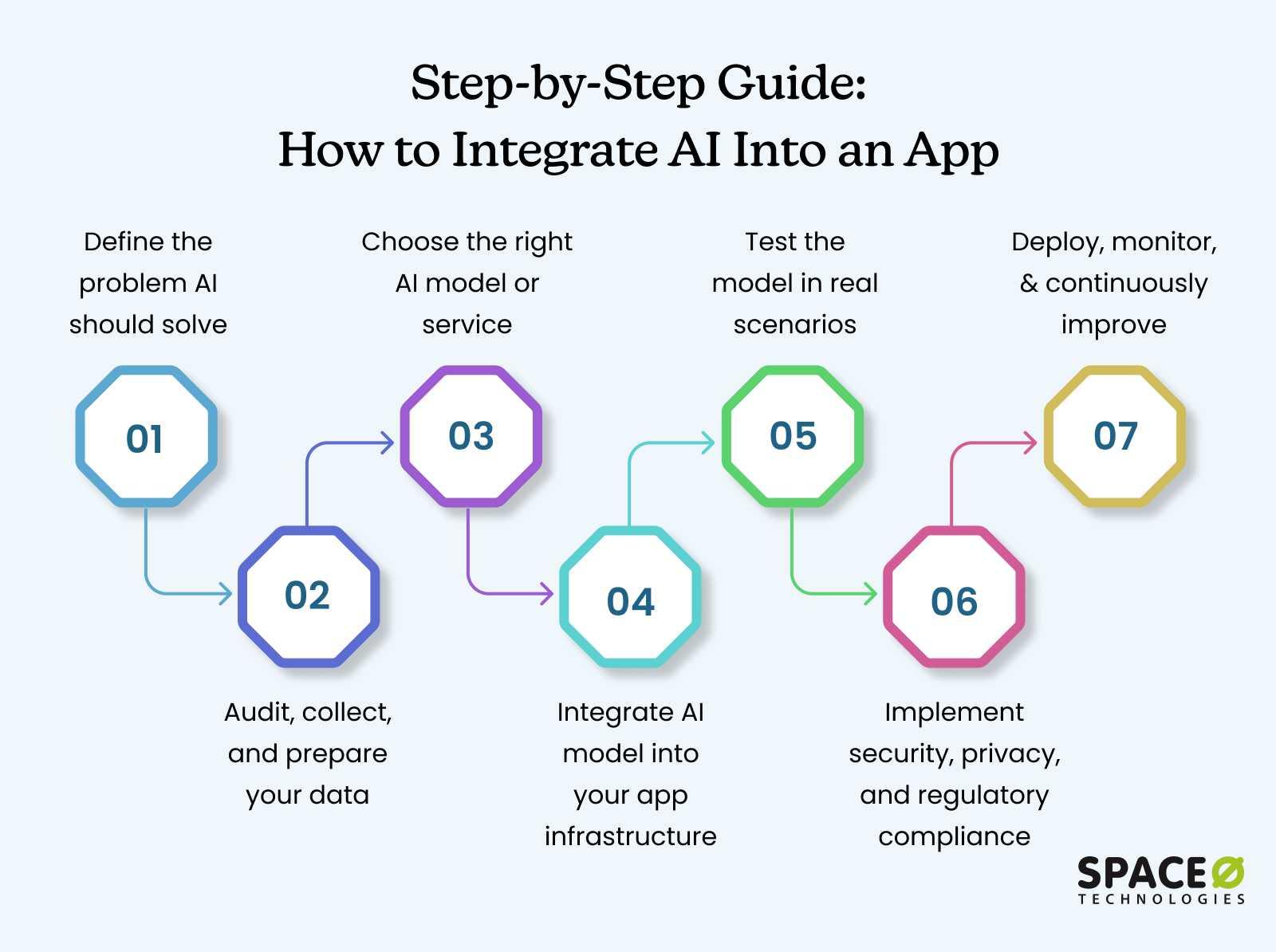
Follow these six steps to integrate AI technology into your mobile application properly.
Step 1: Define the problem AI should solve
Before you start using AI, get clear on what you want it to actually do. Think in terms of real problems or outcomes.
- Are you trying to reduce user churn by finding early signs of why users are leaving your app?
- Do you want to handle basic support questions automatically without needing a person every time?
- Are you aiming to detect fraud by finding unusual actions or patterns?
- Do you want to make better recommendations based on what users click, view, or buy?
- Is your goal to help your app respond faster by using real-time data?
Start with the problem you want to solve. That will guide everything else that comes next.
Your use case should align directly with a business goal or user need. Once you are clear with your goal, the rest of things become easy, data selection, model choice, and testing. It all starts from here.
Step 2: Audit, collect, and prepare your data
AI is only as good as the data it learns from. That means your next step is to assess what data you already have, where it’s stored, and what condition it’s in.
- Is your user data centralized or spread across multiple systems?
- Do you have structured logs, labeled events, or historical outcomes?
- Is the data clean, consistent, and relevant to your defined use case?
Once you have a clear view, start cleaning. Clean and prepare your data before using it. Remove duplicate entries. Fix any missing values. Make sure the format is consistent. For AI features like sentiment data analysis, clearly label the data. Each review should be marked as positive, neutral, or negative.
If your data is poor, even the best model will perform poorly. If it’s well-structured, AI becomes dramatically more powerful.
Step 3: Choose the right AI model or service
Your choice depends on the problem, data complexity, and how much control you want.
1. Custom AI model development
By hiring specialized AI developers, you build custom AI models from scratch to solve a specific problem in your application. The pre-trained models you develop are flexible and powerful, but require more time, budget, and skilled AI and machine learning developers.
Your hired developers use AI tech stacks like TensorFlow, PyTorch, or scikit-learn. This AI technology stack gives you full control over the architecture, tuning, and retraining. For example, a use case unique to your business could be building an AI model that detects fraud based on your own transaction patterns and logic.
2. Pre-Built APIs:
Pre-built models, as the name suggests, are already developed to handle specific ai tasks like understanding text, translating languages, or analyzing images. AI developers use APIs to integrate these models, which makes the process much faster.
A few common API providers include OpenAI for language tasks, Google Cloud Vision for image recognition, and Amazon Rekognition. These tools make it easier to bring AI into your mobile app without building everything from scratch.
Pre-built APIs are helpful when you want to quickly add common AI features to your mobile app. These include things like AI-powered chatbots, face detection, and text classification. They save time and reduce the need for complex mobile app development or machine learning app development.
3. Third-party AI tools
There are AI tools as no-code or low-code platforms, that can be connected to your app with very little setup. These are useful when you want to launch quickly, test a new idea, or don’t have in-house AI experts. However, they often have limited flexibility when it comes to customization.
If you’re not sure whether to build your own AI model or use something ready-made, here’s how to think about it:
Choosing the Right AI Integration Method: Decision Framework
Timeline considerations:
- Need results in days/weeks? → No-code/low-code platforms
- Can invest 2-6 months? → Pre-built APIs
- Have 6+ months for development? → Custom AI models
Budget considerations:
- Limited budget (under $10K)? → No-code platforms
- Moderate budget ($25K-75K)? → API integration
- Significant budget ($100K+)? → Custom development
Technical resources:
- No technical team? → No-code/low-code solutions
- Some developers available? → Pre-built APIs
- Full AI/ML team? → Custom model development
Use case complexity:
- Standard AI features (chatbots, basic recommendations)? → APIs or no-code
- Some customization needed? → API integration with fine-tuning
- Unique competitive advantage required? → Custom development
Most successful companies use a hybrid approach: starting with no-code solutions for validation, transitioning to API integration for production, and developing custom models for core, differentiating features.
You should build a custom AI model if you have a large and unique dataset, if your use case is very specific to your business, or if you want complete control over how the AI behaves and improves over time.
Consider using pre-built APIs or ready-made tools if you need to move quickly, especially if the use case is typical, such as chat or translation. For AI integration, you might need help from specialized AI and ML engineers who can help you get started.
Step 4: Integrate the AI model into your app infrastructure
This is where your AI goes from prototype to production.
AI Integration involves three core components: backend setup, front-end development, and system architecture.
- Backend Setup: Connect the model or API to your app’s server-side logic. This may involve writing API calls, processing inputs and outputs, and updating your data flow architecture.
- Frontend Updates: Modify the user interface to surface AI outputs. For instance, if AI generates product suggestions, you’ll need to design how those recommendations are displayed.
- System Architecture: Ensure your app can support real-time inference (if needed) and that latency is within acceptable limits. If the model is heavy, you may need to use asynchronous processing or edge deployment.
AI Integration requires careful handling of inputs, clear fallback logic when AI fails, and attention to user experience. This is where you take the help of experienced AI developers to integrate AI models within your mobile application.
Step 5: Test the model in real scenarios
Don’t assume the model will behave correctly just because it worked in training. Run live tests with production-like data.
Key things to evaluate:
- Accuracy: Is the output helpful and correct? Are there false positives or irrelevant results?
- Latency: Is the response time acceptable within your app’s flow?
- Robustness: How does the AI perform when data is incomplete or noisy?
- User Impact: Does the AI feature actually improve the experience or outcomes?
If the model underperforms, revisit your data or tweak the model architecture. AI developers are interested in the model behaving reliably as they expect the outcomes.
Step 6: Implement security, privacy, and regulatory compliance
AI systems frequently handle personal or sensitive information. You have legal and ethical responsibilities here.
- Data Encryption: Secure all data in transit and at rest.
- Access Controls: Restrict model and data access based on roles.
- Audit Logs: Track model decisions, especially for sensitive features.
- Compliance: Follow region-specific laws, such as GDPR (Europe), HIPAA (healthcare), or CCPA (California). This includes obtaining user consent, providing opt-out options, and processing data deletion requests.
If your model makes decisions that affect users (credit scoring, loan approvals), consider adding explainability mechanisms to justify its predictions.
Step 7: Deploy, monitor, and continuously improve
Once integrated and tested, deploy to production, but your work isn’t done.
AI performance often drifts over time due to changes in user behavior, seasonality, or data shifts. That’s why ongoing monitoring is critical.
Post-deployment tasks:
- Set up monitoring dashboards to track accuracy, latency, and usage.
- Collect user feedback where applicable, particularly when AI outputs impact key actions.
- Retrain the model periodically with fresh data to prevent degradation.
- A/B test model versions if you’re experimenting with improvements.
AI is not something you set up once and forget. It keeps deep learning from the data and user inputs it receives. As your app grows, the AI should grow with it. Think of AI as a long-term feature in your product. To keep it valuable and practical, you need to monitor its performance and make improvements over time.
Take ChatGPT, for example. It keeps evolving every day based on new data and user feedback. That’s one of the reasons it offers a better experience and has a larger user base compared to many other AI tools.
Popular AI Use Cases in Apps
Here’s how businesses are using AI inside their apps, with real context for how each one works:
1. Chatbots and virtual assistants
These tools give users answers right away. For example, in a banking app, a chatbot can help users check balances, report stolen cards, or find the nearest ATM, without waiting on hold. In a travel app, a virtual assistant can assist users in booking flights, changing dates, or receiving live updates. These assistants work around the clock and can handle thousands of conversations at once.
2. Personalized recommendations
Let’s say a user is scrolling through a food delivery app. AI analyzes what your customers have ordered in the past, the typical time they place an order, and even what other people with similar habits have purchased. Then it suggests meals or offers that are likely to catch their attention. This not only saves the user time but also increases the chances of them placing an order.
3. Predictive analytics
If you manage a subscription app, AI can analyze user activity and flag users who might be about to cancel. Maybe they haven’t opened the app in days or skipped some key actions. AI can alert you, so you can send a discount or a reminder. For retail, it can forecast which items to restock before demand spikes, saving you from running out of inventory.
4. Image, speech, and text recognition
In a delivery app, users can scan a shipping label or a QR code instead of typing in long tracking numbers. A healthcare app might allow users to describe their symptoms verbally and receive guidance based on their input.
An e-learning app could utilize AI to instantly translate lessons into multiple languages or convert spoken questions into search queries. These assistants help you make your app more personalized and user-friendly for your users.
Whether you’re building a shopping app, a workout tracker, or something in between, AI helps you make your apps more personalized, improve their UX, and make them quicker. This reduces your customers’ efforts and makes their experience even easier while using your app.
Top APIs and Frameworks for AI Integration
Here are some popular tools businesses are using:
- OpenAI: Offers tools like ChatGPT for conversational AI and Codex for coding assistance. Great for apps with chat features, writing tools, or code suggestions.
- Google Cloud AI: Includes tools for natural language processing, translation, and image analysis. Ideal for analyzing user reviews, scanning photos, or supporting multiple languages.
- Amazon AI (AWS): Tools like Rekognition (image analysis), Lex (chatbots), and Comprehend (text analysis). Works well for e-commerce, support, and social platforms.
- Microsoft Azure AI: Offers Cognitive Services, covering speech-to-text, language understanding, and facial recognition. Suitable for enterprise apps and healthcare.
Choosing the right tool depends on your goals, timeline, budget, and the amount of time you have available for execution.
Unsure Where to Start with AI Integration for Your App?
Get expert guidance from Space‑O Technologies—our team walks you through every step, from model selection to real-time deployment.
Let’s now understand the challenges of integrating AI into an app.
Key Challenges and Pitfalls to Avoid When Integrating AI
1. Technical barriers
Most applications aren’t built with AI in mind from the start. So when you try to add AI into an existing system, you often run into limitations. The backend might not support real-time data, the APIs may not be flexible enough, or the frontend could struggle to display AI outputs smoothly.
Another challenge is computing power. Tasks such as voice recognition or image analysis require significantly more natural language processing than regular app features. If your system doesn’t have GPUs or scalable cloud support, it may slow things down or crash under load.
Then there’s the issue of data. AI models need large, clean, and labeled datasets. But many businesses find their data scattered, unstructured, or poorly tagged. For example, if you want to train a chatbot but your past customer chats aren’t labeled, the model won’t learn properly.
2. Data privacy and ethical concerns
When artificial intelligence works with personal data, privacy becomes a top concern. You’ll need to follow rules like GDPR, HIPAA, or CCPA, depending on your region. That means getting consent, anonymizing sensitive data, and giving users transparency into how their data is used.
Bias is another common issue. If the data used to train your model has gaps or unfair patterns, the model will carry those forward. Say your AI tool for screening resumes has mostly seen male applicants, as it may start favoring them. That’s why it’s important to use diverse training data and run fairness checks regularly.
3. Long-term maintenance and scaling
Getting your artificial intelligence feature live is just the start. Once it’s up and running, it needs regular attention. Over time, user behavior changes, new data flows in, and what worked before may stop being effective. This is called data drift.
To keep your model accurate, you’ll need to retrain it often, update it with fresh data, and monitor its performance closely. Without this, even the smartest AI will start to miss the mark. Maintenance, updates, and scaling plans should be part of your roadmap from day one.
How Much Does It Cost to Integrate an AI Model into an App?
The first question every founder or business team asks is the cost of integrating an AI into apps. The cost totally depends on what kind of AI model you want, how complex your use case is, and whether you’re building from scratch or using existing tools.
Here’s a general range of integrating AI into apps, based on complexity.
Basic AI prototypes or MVPs integration: $20,000–$50,000
These are usually built using pre-trained models (like GPT, BERT, or Vision APIs). They solve a narrow problem, use minimal data, and don’t need too much customization. Great for thoroughly testing your idea or validating early traction.
Mid-sized and production-ready AI models integration: $50,000–$200,000
These involve fine-tuning models on your own data, integrating them properly into your app, and setting up monitoring to track performance. This is where AI starts becoming a real product feature.
Enterprise-grade or Large-scale AI integration into apps: $200,000–$500,000+
These are built for real-time performance, involve complete integration across systems, and may require heavy computing, DevOps support, and compliance (especially in fintech, health tech industries). You’re also likely training models from scratch.
Besides just development, you also need to budget for things like data preparation, model training infrastructure (cloud GPUs aren’t cheap), ongoing maintenance, and version upgrades.
What’s the Cost of Integrating an AI Model?
Get a clear estimate for building your AI model, from data preparation to training, evaluation, and deployment.
How Space-O Technologies Can Help You Integrate AI Into Your App
Now you know what it really takes to bring AI into your app, from selecting the proper use case to setting up the tools, training the model, and ensuring everything runs smoothly.
But launching is just the beginning. Artificial intelligence works best when it continually learns and improves as your app evolves. That’s how you make it useful for your users.
At Space-O AI, we’ve been helping startups and enterprises do exactly that for over 15 years. Our team of AI experts knows how to build practical, high-performing artificial intelligence systems that solve problems, whether it’s with GPT-4, Google Cloud, AWS, or any other platform.
If you’re ready to get started or want to scale what you’ve already built, we’re here to help.Book a free consultation with our team and let’s make something that works for you.
FAQs About AI App Integration
1. Do I need a lot of data to integrate artificial intelligence?
The answer depends on the use case. Some models work well with smaller datasets, especially with transfer learning or pre-trained APIs. But generally, more data improves performance.
2. Can AI slow down my app?
Poor implementation can affect performance. But with the right infrastructure and optimization, artificial intelligence can work seamlessly without lag.
3. Is AI integration expensive?
Not always. API solutions are budget-friendly. Custom AI solutions cost more but provide tailored artificial intelligence capabilities. It’s all about what your business needs.
4. Will AI replace developers?
Not at all. AI enhances what developers can do. It automates repetitive tasks and speeds up workflows, but human creativity and logic are still crucial.
Want to Integrate AI in Your Workflow?
What to read next



